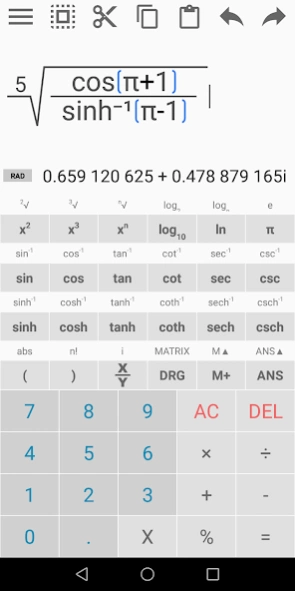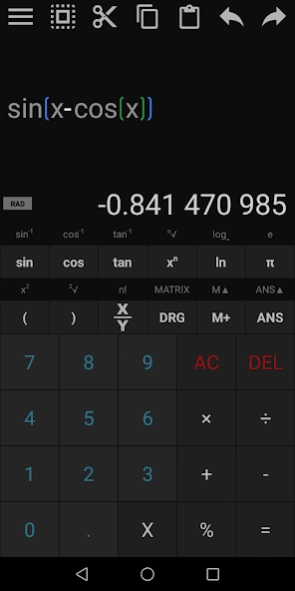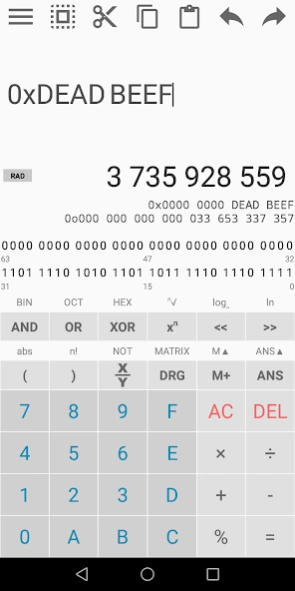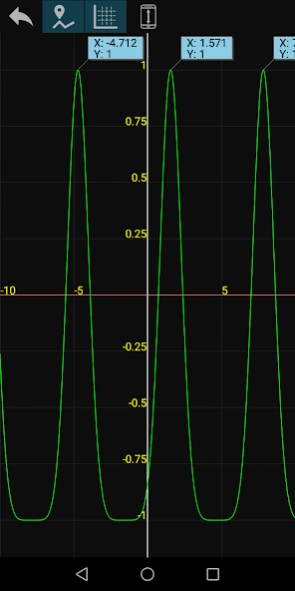Calc and Graph
Free Version
Publisher Description
Calc and Graph - Scientific calculator with easy usage and advanced functions
Scientific calculator Calc and Graph is in the top of the similar applications. Simple and transparent writing of expression lets users quickly operate with numbers, matrices, graphs and functions. It contains a comprehensive range of trigonometric functions (sine, cosine, tangent, cotangent, secant, cosecant), inverse and hyperbolic functions, powers, roots, logarithms, matrices operations ...
For drawing graph just use "X" variable and press "=" result
Summary of unique features of Calc and Graph:
- Allows natural writing of expression
- Easy navigation in the expression using touch
- Ability to draw graphs
- Ability to work with complex numbers
- Functions "undo" and "redo"
- Ability to select, cut and paste parts of expression
- Viewing your favorite functions, most used and last used functions
- Ability to compute with matrices up to 6x6
- Three graphic themes that suite your needs
Buying paid version Calc and Graph PRO you get:
- increased undo history
- increased maximum number of items in result list / saved expressions
- support of landscape display orientation in calculator
- computing with matrices up to 10x10
- you support next improving of this application
Calculator for fast and simple everyday usage.
If you find error in application, please report it at lalis.jan@gmail.com
http://www.facebook.com/CalcAndGraph
**(developers from Slovakia)**
About Calc and Graph
Calc and Graph is a free app for Android published in the System Maintenance list of apps, part of System Utilities.
The company that develops Calc and Graph is BurnSoft. The latest version released by its developer is 1.0. This app was rated by 1 users of our site and has an average rating of 3.0.
To install Calc and Graph on your Android device, just click the green Continue To App button above to start the installation process. The app is listed on our website since 2018-08-06 and was downloaded 20 times. We have already checked if the download link is safe, however for your own protection we recommend that you scan the downloaded app with your antivirus. Your antivirus may detect the Calc and Graph as malware as malware if the download link to com.calc.graph is broken.
How to install Calc and Graph on your Android device:
- Click on the Continue To App button on our website. This will redirect you to Google Play.
- Once the Calc and Graph is shown in the Google Play listing of your Android device, you can start its download and installation. Tap on the Install button located below the search bar and to the right of the app icon.
- A pop-up window with the permissions required by Calc and Graph will be shown. Click on Accept to continue the process.
- Calc and Graph will be downloaded onto your device, displaying a progress. Once the download completes, the installation will start and you'll get a notification after the installation is finished.